Create/Update User and assign roles in oracle Fusion using the REST Web Services Part 2
4) PATCH method to update the user information
3) PATCH Operation for Assigning the Roles to the User
REST Web Services
/hcmCoreSetupApi/scim/Roles/{id}
{id} is the ROLE_GUID
select
* from per_roles_dn_vl where role_name = 'Application Implementation
Consultant'
ROLE_GUID: E3A40F5AB08290D7E040F00AC6466664
Get the User GUID using the below Query
select * from per_users where username = 'ABDUL.KALAM'

USER_GUID: AFF234DC29119F6FE050DD0AFA573C12
“Value” for Payload will be the USER_GUID
https://<host>:<port>/hcmCoreSetupApi/scim/Roles/E3A40F5AB08290D7E040F00AC6466664
Payload:
"members": [
"value": "AFF234DC29119F6FE050DD0AFA573C12",
}
]
}
Postman Tool
Provide
Basic Auth


Payload:
"members": [
"value": "AFF234DC29119F6FE050DD0AFA573C12",
}
]
}

Status shows 204 No Content
Which means it as successfully loaded and assigned the Roles to the User
Verify if the Roles have been
assigned to the user.
Tools à Security Console

4) PATCH Operations for Updating the user Information
REST Web Services
/hcmRestApi/scim/Users/{id}
select
* from per_users where username = 'ABDUL.KALAM'

https://<host>:<port>/hcmRestApi/scim/Users/AFF234DC29119F6FE050DD0AFA573C12
USER_GUID: AFF234DC29119F6FE050DD0AFA573C12
Update user information like password, email
Before updating the Email lets check the user

Postman Tool
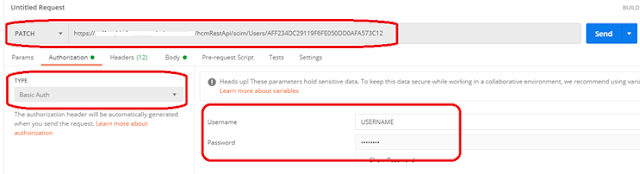
Content-Type application/json

Payload
"emails": [{"value": "kamal.abdul@oracle.com","type": "W","primary": true}
]



Comments
Post a Comment